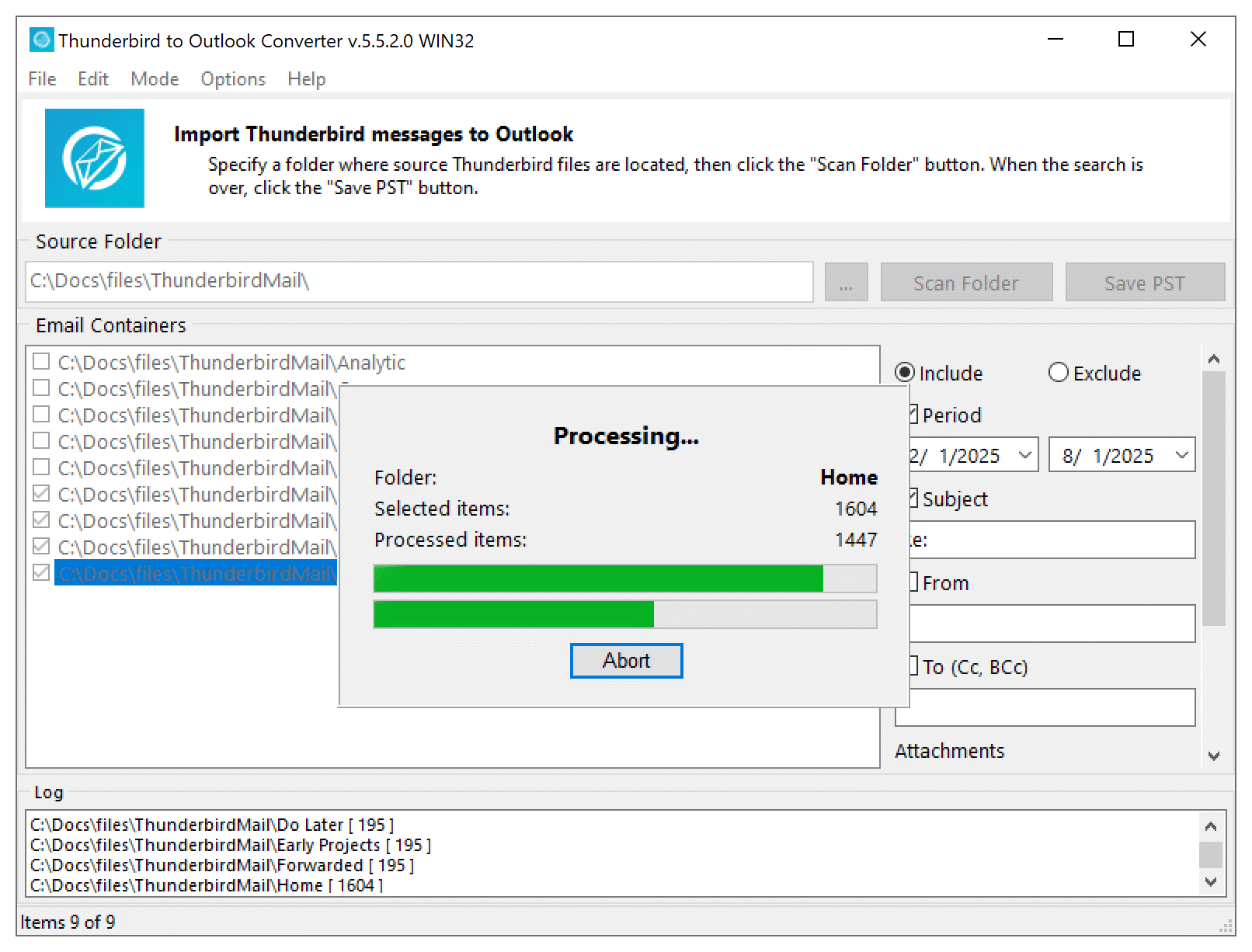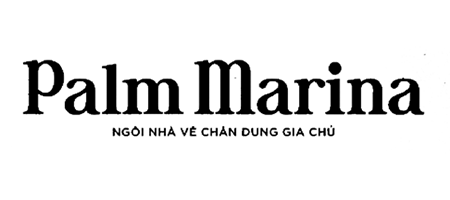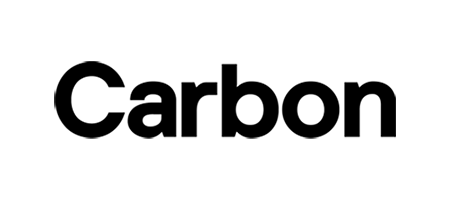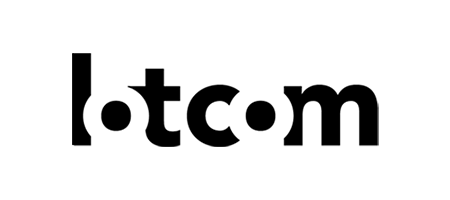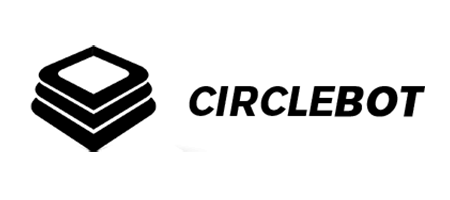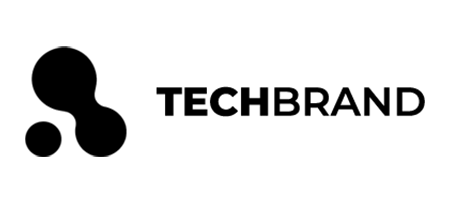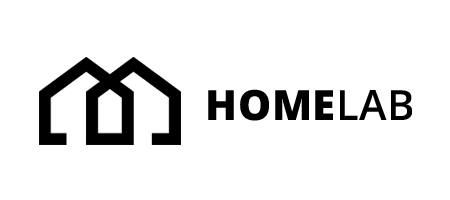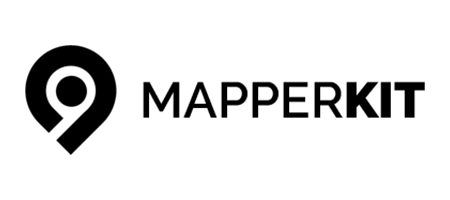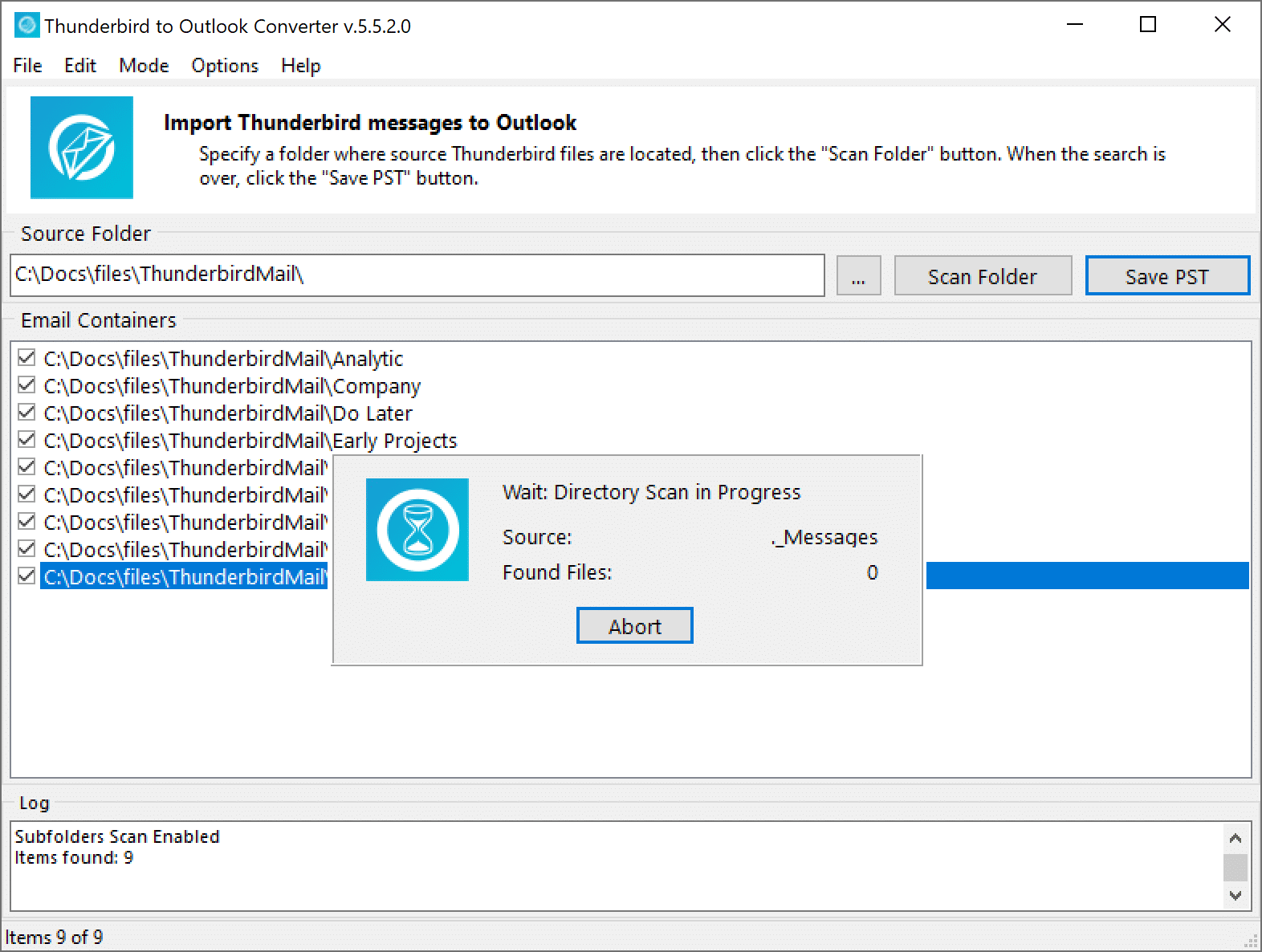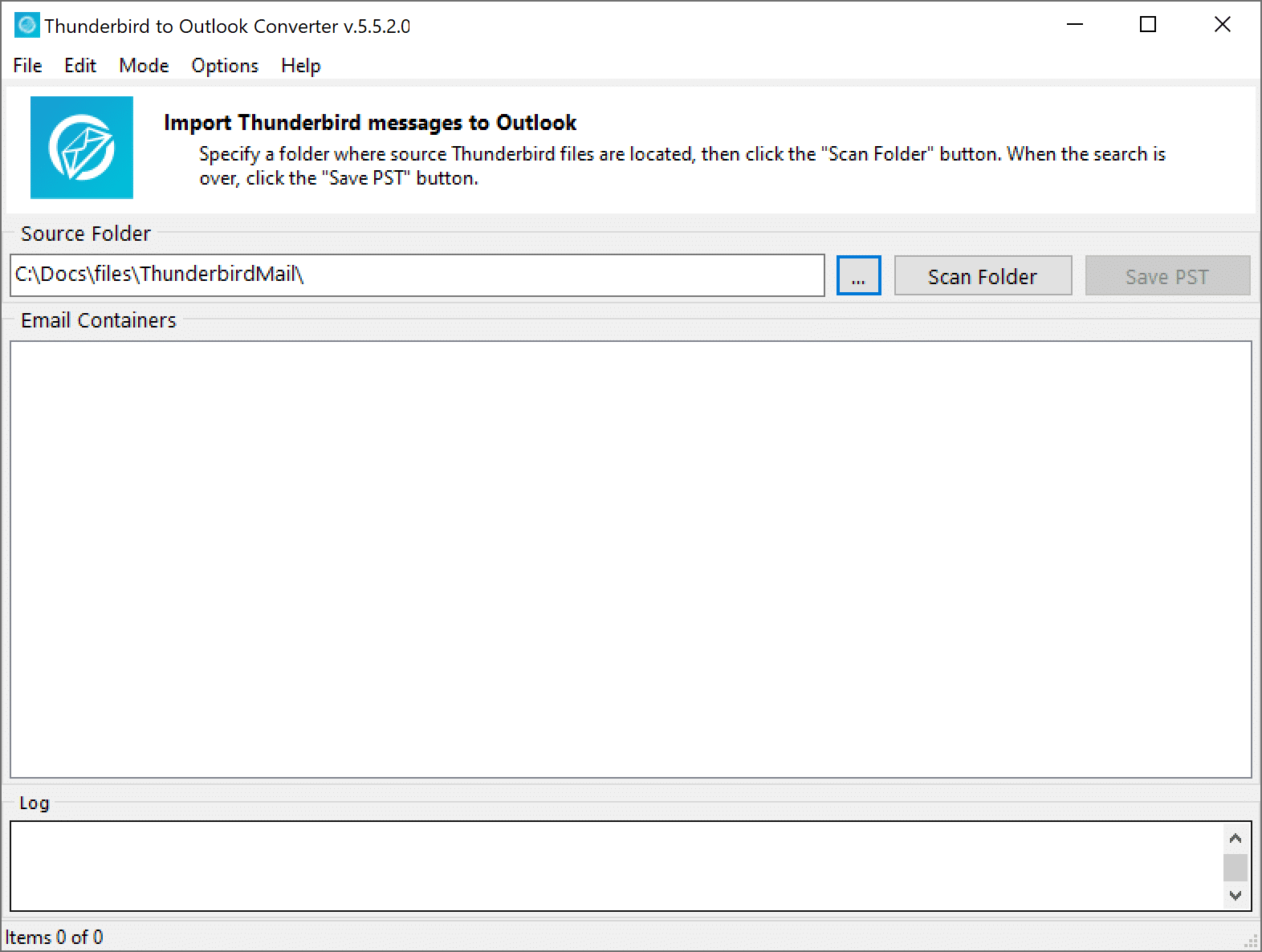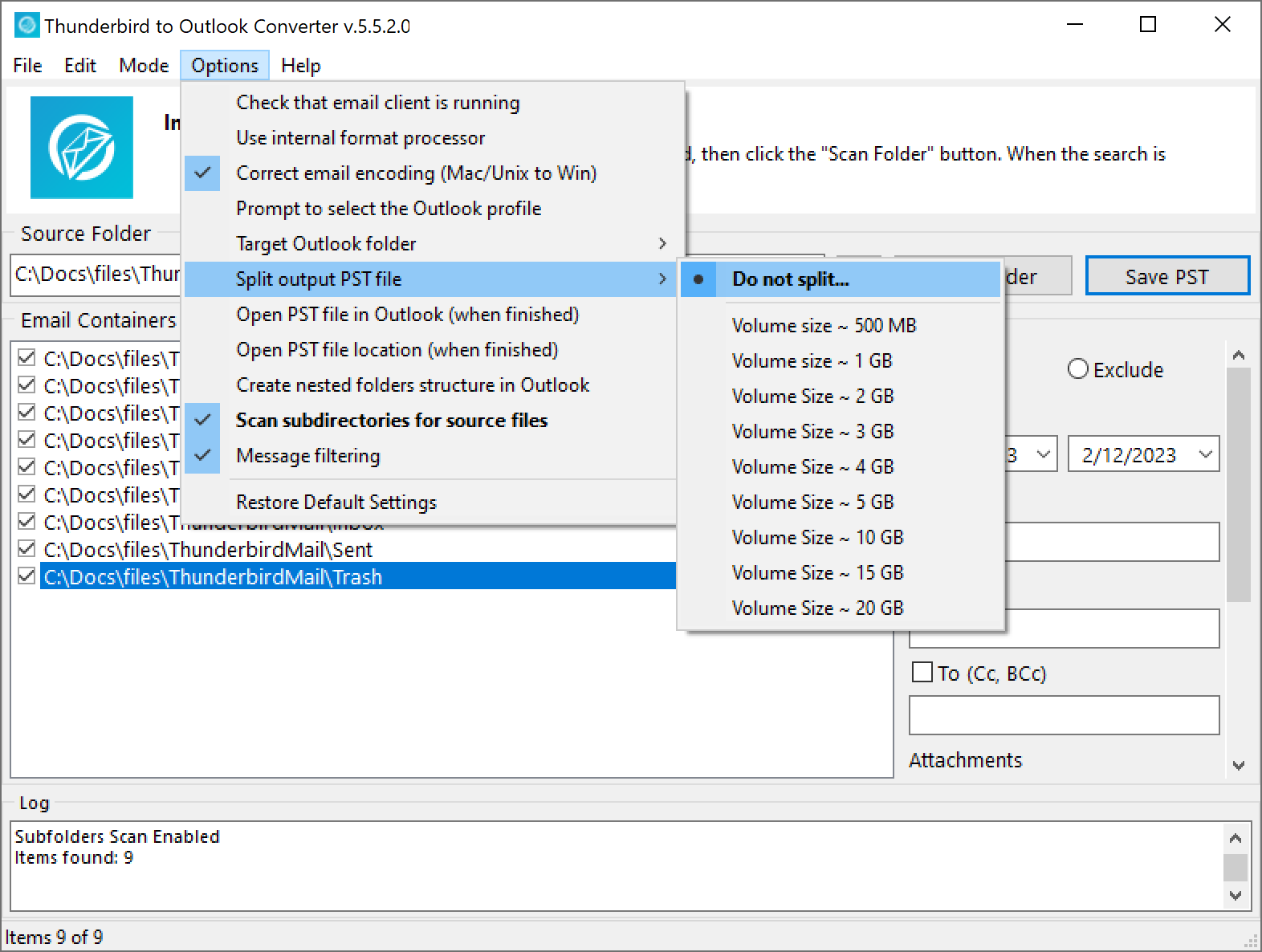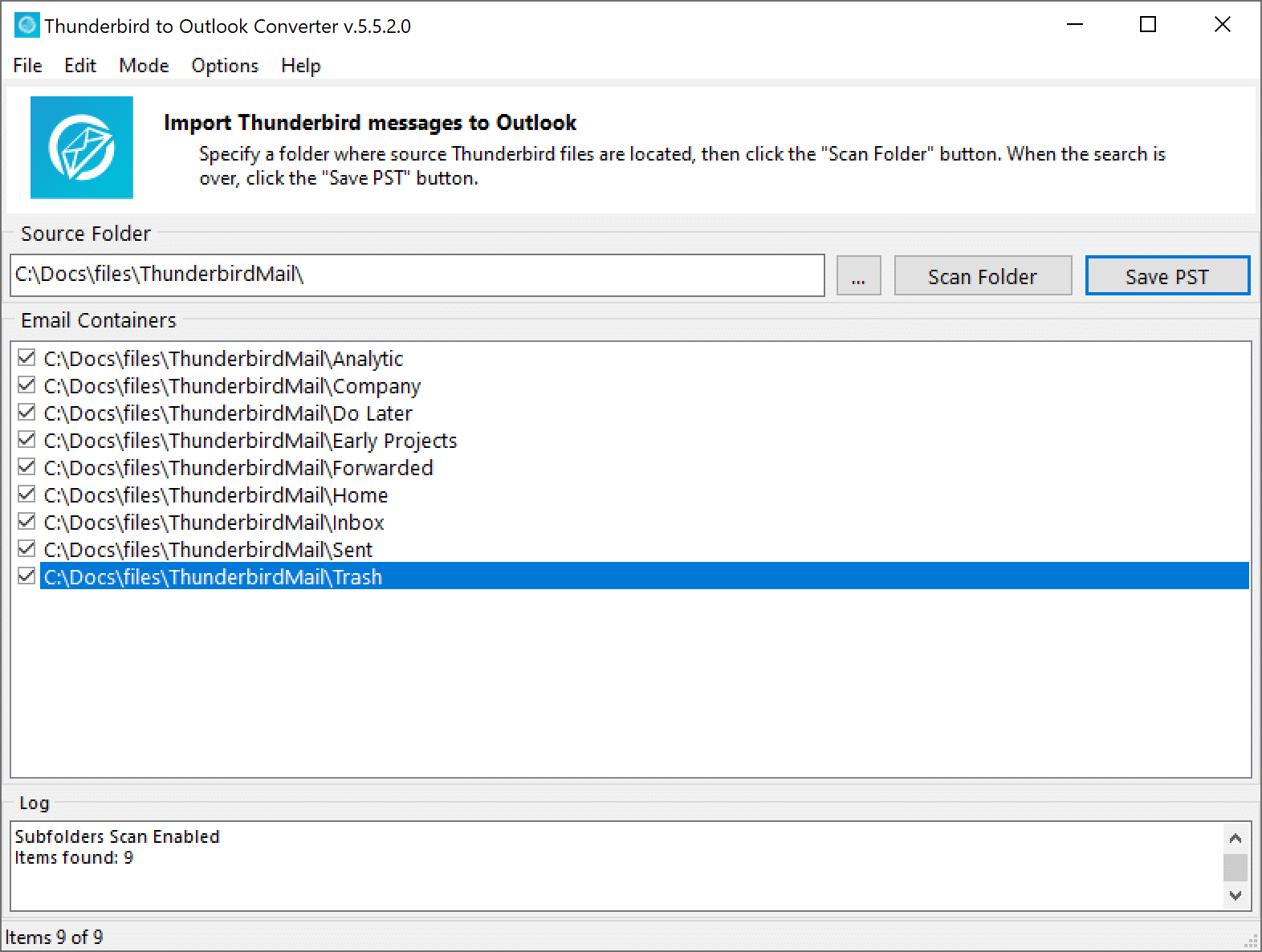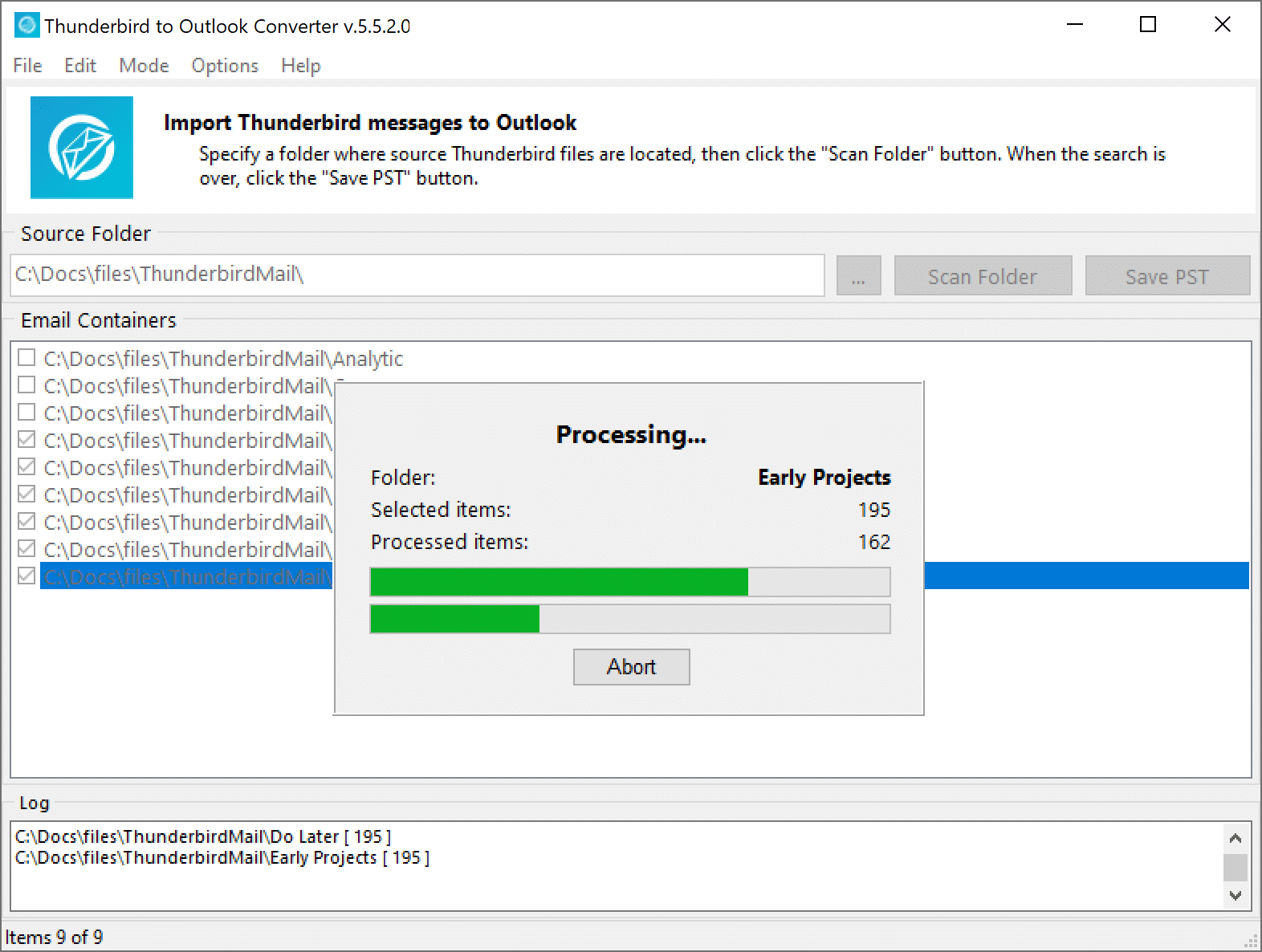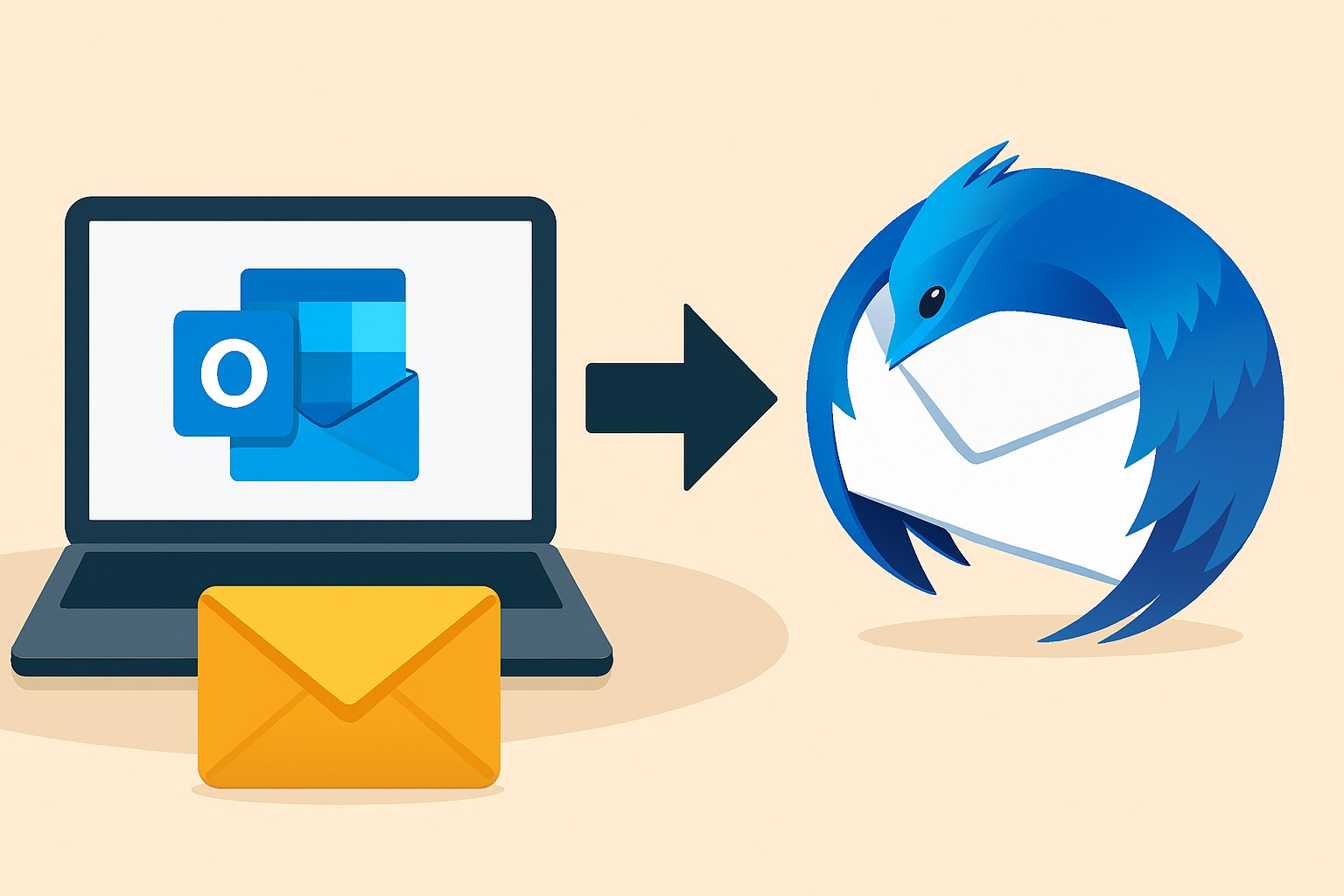- Run Thunderbird to Outlook Converter.
- The program automatically detects the folder where Thunderbird stores mailboxes. You can set it manually too.
- Choose Conversion Mode: export to PST file or import directly into your Outlook profile.
- Run the folders scanning to find all Thunderbird folders and subfolders.
- Begin the conversion — your emails, folders, and attachments are transferred accurately.
Awesome Features of Thunderbird to Outlook Converter
Explore the powerful capabilities that make email migration fast, reliable, and effortless—from large mailbox handling to full Outlook compatibility.
-
Lightning-Fast Conversion Engine
Experience unmatched speed with the fastest Thunderbird to Outlook conversion tool available. Whether you’re migrating a few emails or entire mailboxes, the software processes data swiftly without compromising accuracy or structure.
-
Secure & Error-Free Migration
Built with reliability in mind, the converter eliminates risks of data corruption or loss. Every email, contact, and calendar entry is transferred with precision—no skipped items, no broken formatting, no surprises.
-
Full Compatibility with All Outlook Versions
Whether you’re using Outlook 2013 or the latest Microsoft 365 suite, this tool guarantees seamless integration. It also supports all Thunderbird builds, making it a versatile solution for users across platforms.
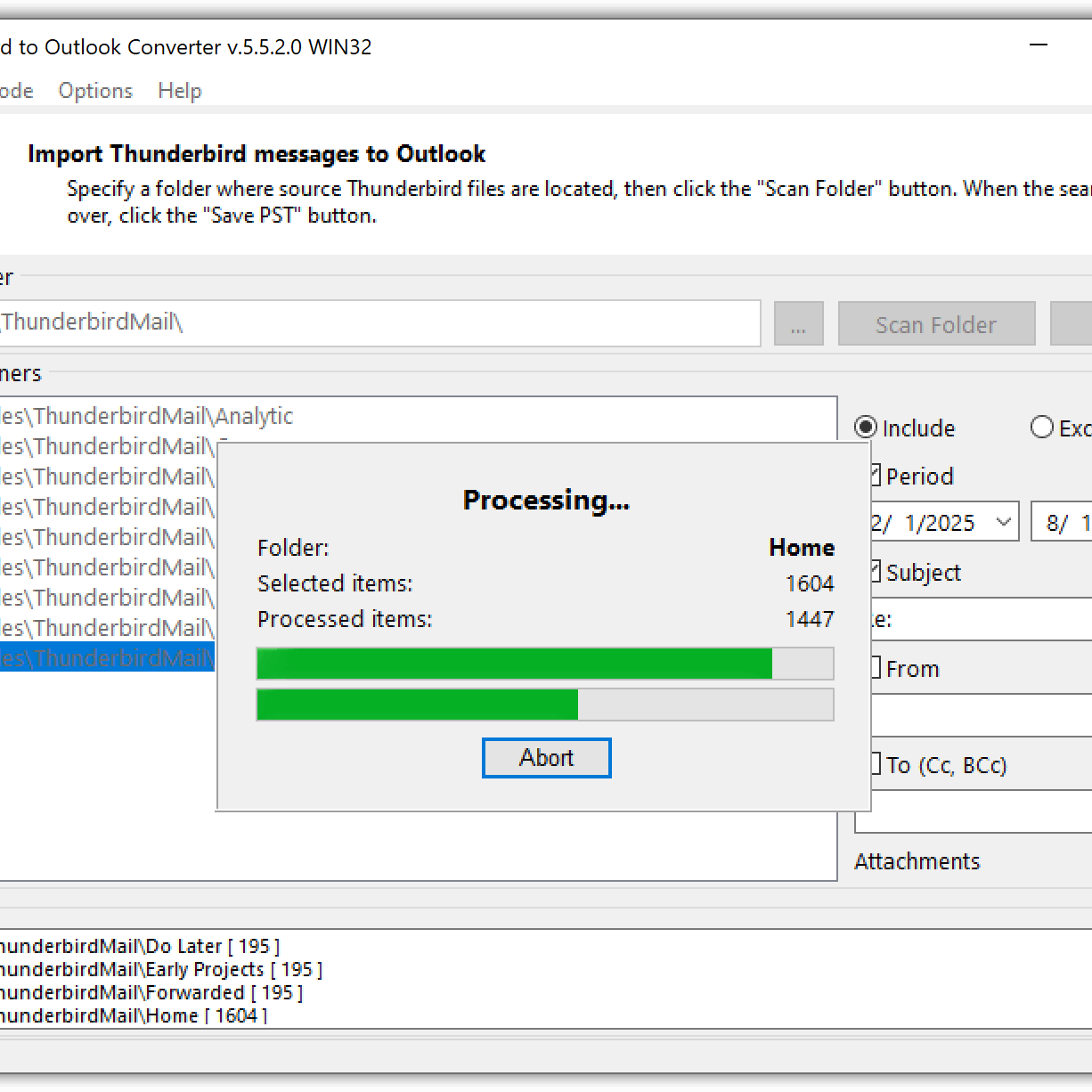
-
Intuitive Interface for Effortless Use
Designed for users of all skill levels, the converter features a clean, user-friendly interface. With just a few clicks, you can initiate and complete your migration—no technical expertise required.
-
Converts Large Mailboxes with Precision
No matter the size of your Thunderbird archive, this converter handles bulk email migration effortlessly. It ensures complete data integrity, preserving folder hierarchy, attachments, and metadata during the transition to Outlook.
-
Best Value for Premium Performance
Get enterprise-grade conversion speed and reliability at a competitive price. No hidden fees, no subscription traps—just powerful functionality that delivers results without draining your budget.
How Thunderbird Converter Works?
Using Thunderbird to Outlook is easy. In a few simple steps you can move emails directly to Outlook or start your migration by saving emails from Thunderbird as an Outlook PST file.
Select Source
Choose your Thunderbird profile or MBOX files for conversion—no manual export needed.
Choose Output Format
Convert Thunderbird emails to PST, import directly into Outlook, or export as EML—folders and formatting stay intact.
Convert Emails
Run the conversion with full fidelity — preserving folders, attachments, and email formatting.
Fast, accurate, and hassle-free.
Follow these simple steps to convert Thunderbird emails to Outlook or PST file
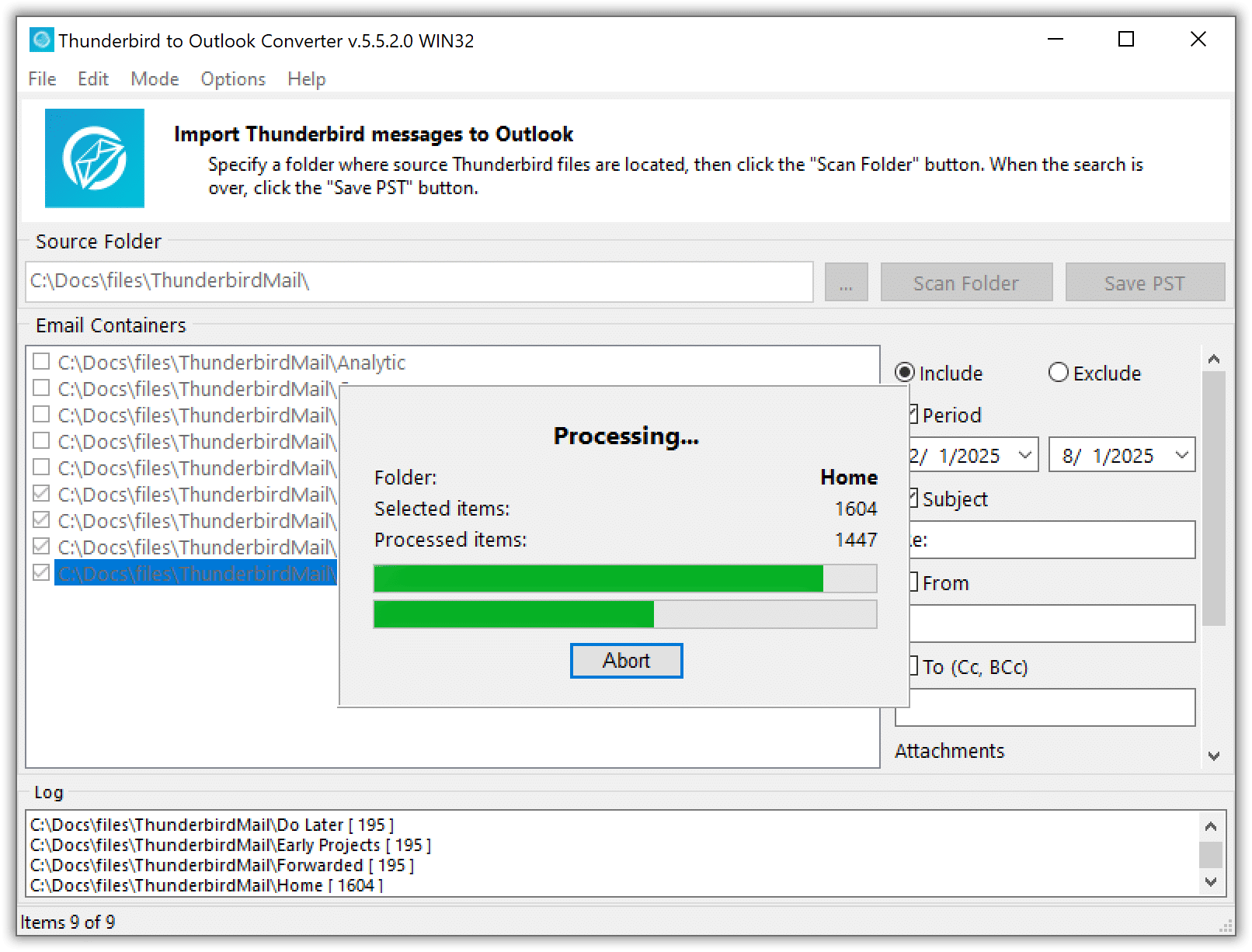
Why Thunderbird to Outlook Converter?
Don’t know where to start with Thunderbird to Outlook export? Just use Thunderbird to Outlook Converter!
Thunderbird to Outlook Converter is an ultimate conversion tool that helps users migrate from Thunderbird to Outlook in just a few simple steps. Unlike many competitors, the program requires absolutely no intermediate steps and all messages and attachments are transferred at once, thus saving time and making the migration a task that anyone can cope with.
Thunderbird to Outlook Converter designed to convert email messages from Thunderbird mailboxes to Outlook User Profile, solid *.PST file (Outlook data file) and multiple *.EML files. To receive and send messages in Outlook you should create your email accounts manually. Thunderbird Address Book may be converted by VCF to PST converter which is offered separately.
Tools like Thunderbird to Outlook Converter are absolutely necessary for transferring email archives from Thunderbird to Outlook, since the former stores messages in a format that Outlook does not support and cannot convert using any built-in tools. Thunderbird uses its own proprietary version of the MBOX mailbox format that can only be unpacked and converted with the help of specialized tools. Besides, Thunderbird email storage is decentralized, which makes their location a task of its own. Thunderbird to Outlook Converter dramatically facilitates the import from Thunderbird to Outlook and makes it a matter of just a few clicks.
The program solves two major problems that users inevitably face when trying to migrate from Thunderbird to Outlook: location of the necessary MBOX mailbox files and their conversion to Outlook’s native format, PST. Finding the right files containing your messages isn’t as easy as it seems, since Thunderbird’s MBOX files have no extension and are not stored centrally in a single folder, but scattered across different subfolders of the programs main folder. [ Unlock Full Version ]
Okay, I’ve got the files, what do I do next?
All you need to do is to click the “Save PST” or “Import” button, select the destination Outlook folder and lean back – the program will do the rest!
Now that the location of the MBOX files has been established, Thunderbird to Outlook Converter can start to import Thunderbird to Outlook.
Thunderbird to Outlook Converter requires absolutely no additional tool and intermediate steps, as is often the case with competing solutions. The process of Thunderbird to Outlook export is shown on two progress bars in the lower part of the program window, which is convenient in situations when extremely large email archives are transferred from Thunderbird to Outlook.
Why should I choose Thunderbird to Outlook Converter?
Because it’s the most advanced and easy-to-use tools of its kind on the market that does the following:
- Works with mailboxes of any sizes (no limitations whatsoever!)
- Allows users to export Thunderbird to Outlook from damaged Thunderbird mailboxes
- Supports all versions of Outlook, including 32- and 64-bit editions
- Works in two modes, may serve to save emails to .PST file or import to Outlook
The trial version of the program is fully functional, but only imports 10 messages from each mailbox. If you have been looking for a reliable, efficient and affordable Thunderbird to Outlook export tool, you’ve got to try Thunderbird to Outlook Converter in action!
Customer Experiences
Real feedback from people who switched from Thunderbird to Outlook
All worked like a dream. I was able to export emails from Thunderbird to Outlook 2016. Each folder was imported. It works and didn’t require any explanation.
Jörg Fickert
GermanyI just want to thank you for your help. I was so pleased and grateful. Keep up the excellent work. Your team provides the best support I have ever encountered.
Jennifer R.
USAAll worked like a dream. I was able to export emails from Thunderbird to Outlook 2016. Each folder was imported. It works and didn’t require any explanation.
Michael G.
TulaSoftIf you have been looking for a reliable, efficient and affordable Thunderbird to Outlook export tool, you’ve got to try Thunderbird to Outlook Converter in action!
Robert D.
USAI was nervous about migrating years of emails, but this tool made it effortless. The folder structure stayed intact, and everything showed up perfectly in Outlook. Highly recommended!
Anna Müller
GermanyI’ve tried other converters, but this one nailed it. Fast, accurate, and no data loss. It even imported directly into my Outlook profile without a hitch.
James Carter
United StatesThe interface is simple, and the conversion was smooth. I exported thousands of emails to PST in minutes. Great support too!
Priya Desai
IndiaI needed to move my Thunderbird archives to Outlook 365 for work. This software handled it flawlessly, including attachments and formatting it worth every cent.
Luca Bianchi
ItalyI switched from Thunderbird to Outlook for work and needed a quick solution. This converter did exactly what it promised—fast migration, no missing emails, and zero stress.
Tomáš Novák
Czech Republic9248
Total Downloads
24098
Accounts Migrated
14
Years of Expertise
539
App Rates
Visual Tour of Thunderbird Converter
Get a clear visual overview of how Thunderbird to Outlook Converter works — from mailbox detection to final export. These screenshots walk you through each step, so you know exactly what to expect before you begin.
Frequently Asked Questions
Answers to Common Questions About Thunderbird to Outlook Converter
Yes, you can try it before you buy. Thunderbird to Outlook Converter offers a free trial that lets you explore the interface and test the conversion process. You’ll be able to convert a limited number of emails, see how folders are handled, and preview the results in Outlook — so you can be confident it works for you before making a purchase.
Yes, Thunderbird contacts can be transferred to Outlook by first exporting your address book as VCF (vCard) files. Then, use a vCard to Outlook converter to import them into Outlook. For step-by-step instructions, refer to our detailed guide on exporting contacts from Thunderbird to Outlook.
Yes, you can easily convert Thunderbird emails to Outlook PST files using a Thunderbird to PST Converter. PST export is the tool’s default function, so there’s no need to configure anything special. After conversion, the resulting PST file is automatically opened in Outlook, allowing you to instantly inspect your emails — no extra steps or manual imports required. It’s a seamless, hassle-free process.
We believe powerful email migration shouldn’t come with a hefty price tag. Our Thunderbird to Outlook Converter is designed to be efficient, reliable, and affordable without compromising on quality. By streamlining the development process and focusing on core features users actually need, we’re able to offer a lower price while still delivering top-tier performance.
Whether Thunderbird or MS Outlook is the better choice really comes down to your personal needs. Thunderbird is free, open-source, and known for its strong privacy features. Outlook, part of the paid Microsoft Office suite, offers deep integration with other Microsoft tools and services. Each has its advantages—so the right option depends on what features matter most to you.
Still have a question? Ask your question here
Email Migration Articles
Email Conversion Guides, Product News, and Troubleshooting Tips
Why Thunderbird Users Are Switching to Outlook in 2026
In recent years, Mozilla Thunderbird has remained a reliable email client for many users. However, as we move deeper into 2026, a noticeable shift is taking place. Increasingly, individuals and businesses are migrating from Thunderbird to Microsoft Outlook. This transition isn’t just about preference, it’s about functionality, integration, and future-proofing communication workflows. Read More
Understanding Thunderbird to Outlook Converter Modes
If you’re moving from Thunderbird to Outlook, it can feel a bit scary because so much important work and personal history lives in your inbox. You may worry about losing emails, breaking folder structures, or missing some important archive from years ago. Thunderbird to Outlook Converter gives you three clear modes so you don’t have to guess or rely on risky manual tricks, Read More
Exporting Outlook Emails to Thunderbird.
Migrating your email from Microsoft Outlook to Mozilla Thunderbird can feel like a technical maze, but it doesn’t have to be. Whether you’re switching email clients for personal preference, cost savings, or platform compatibility, this guide will walk you through the process with clarity and confidence.
Read More
Software License Types and Cost
Find the right Thunderbird to Outlook Converter license for your needs, whether you’re migrating a single mailbox or handling bulk email transfers.
Home License
$24.90 (1 year)
- Only for Home use
- To convert personal mail
- For 1, 3 or 5 PCs*
- Batch, Command line – NO
- Network sources – NO
- Commercial use – NO
- Standard support
- Free Updates
- To convert data belonging to:
YOU & YOUR FAMILY - Try it Right Now!
Business License
$49.90 (annual)
- For Commercial use
- To migrate employee emails
- For up to 50 PCs*
- Batch, Command line – YES
- Network sources – YES
- Commercial use – YES
- Extended support
- Free Updates
- To convert data belonging to:
STAFF & CLIENTS - Try it Right Now!
Site License
$365 (annual)
- For Commercial use
- To convert client email mailboxes
- Up to 100 activations
- Batch, Command line – YES
- Network sources – YES
- Commercial use – YES
- Advanced support
- Exclusive Updates
- To convert data belonging to:
STAFF & CLIENTS - Try it Right Now!
* By default, the license allows activation on a single PC. If you need more activations, you can adjust the quantity during checkout on the order page.